Single Camera Reidentification Demo with Pre-clustering
This section demonstrates the setup and usage of the Reidentification feature in a one-camera system.
The Reidentifier microservice processes feature vectors and finds re-appearances. In the demo, identified people are marked with an orange bounding box and an auto increment ID. People not identified are marked with a grey bounding box. It is also possible to calculate the dwell time passed between the registration and reidentification.
 One-Camera System Registration
One-Camera System Registration
 One-Camera System Reidentification
One-Camera System Reidentification
In a one-camera system, a single camera registers and reidentifies the appearing people.
Reidentification uses single feature vetors of previously detected faces and compares them to newly detected ones to recognize reappearances. Pre-clustering creates clusters of recognized and stored feature vectors based on their similarity.
Each stored cluster has a representative feature vector which is continuously updated when recognizing new feature vectors that fit in an existing cluster (or a new cluster is created if the new feature vector does not match any existing clusters). Using pre- clustering can increase the accuracy of the reidentification by using representative feature vectors of the stored clusters instead of single ones.
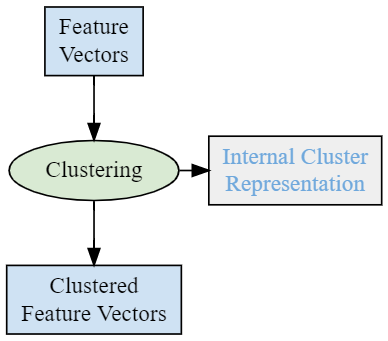 Clustering Concept
Clustering Concept
Prerequisites
Before starting the demo, ensure the following:
- UVAP is installed as instructed in Setting Up UVAP
- UVAP is configured in
fvedemo mode as instructed in Configuring UVAP for FVE Demo Mode - The following microservices are running:
- Web display is started as instructed in Starting Web Player.
Reidentifier microservice requires video(s) with faces larger than 128 pixels, looking straight into the camera.
Required topics:
fve.cam.0.original.Image.jpgfve.cam.0.dets.ObjectDetectionRecord.jsonfve.cam.0.fvecs.FeatureVectorRecord.jsonfve.cam.99.reids.ReidRecord.json
Starting One-Camera Reidentification Demo
Start the demo with run_demo.sh:
Attention! After the first run of these scripts, execute
set_retention.shscript manually because new (*.Image.jpg) topics are created.
$ "${UVAP_HOME}"/scripts/run_demo.sh \
--demo-name reidentification \
--demo-mode fve -- --net uvap
Display in Web Browser
Navigate to the following URL to display the demo:
http://localhost:9999#fve.cam.0.reidentification.Image.jpg
