Detection Filtering Demo
This section demonstrates the setup and usage of the Detection Filtering feature.
The Detection Filter microservice filters detections based on the confidence values of the detections and their positions. Only the detections that have high enough confidence and fall into the specified areas are recorded.
In the demo the detections that pass the filter are marked orange bounding boxes, while the filtered detections are marked grey bounding boxes.
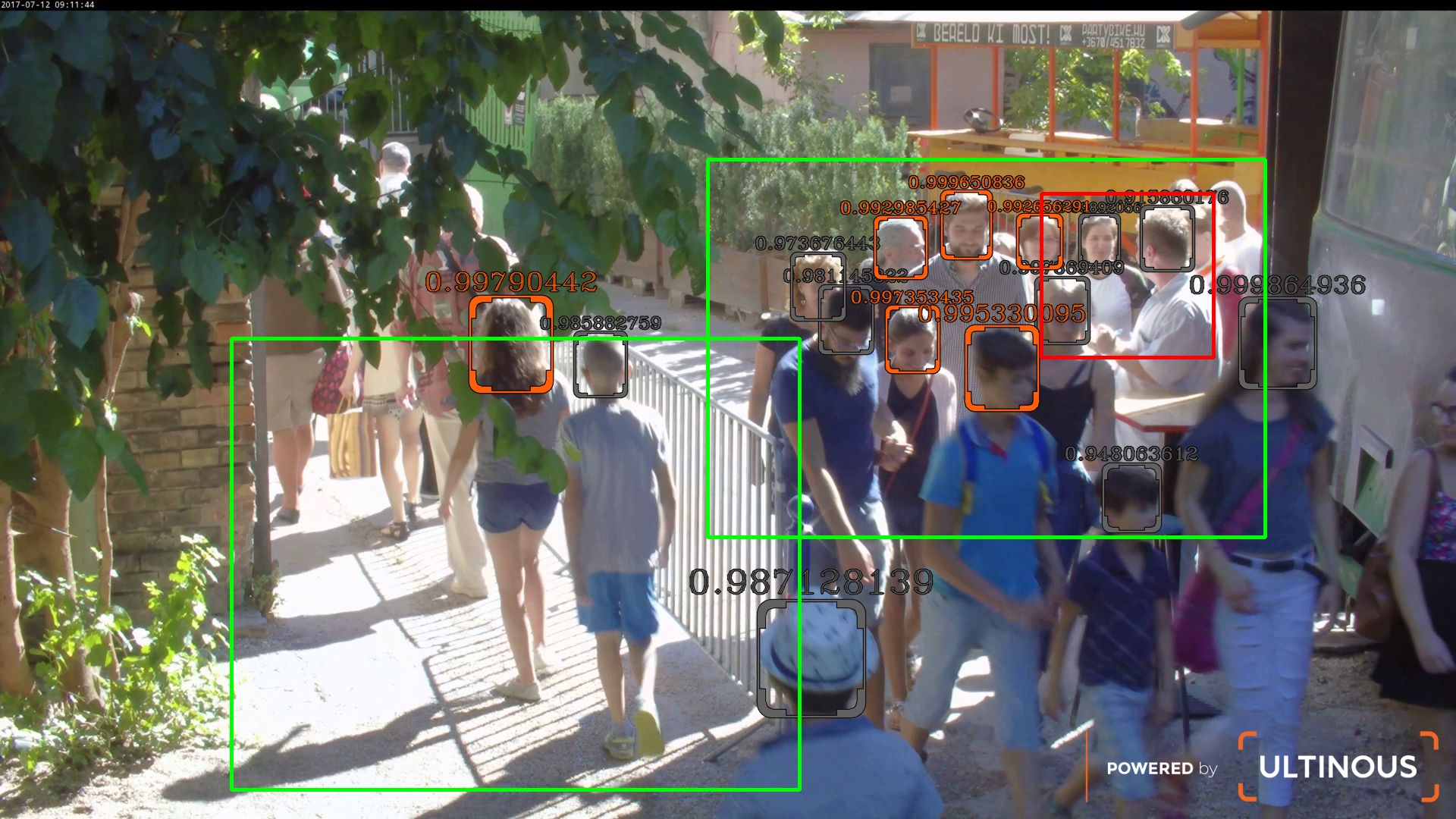 Visualization of the Detection Filter feature
Visualization of the Detection Filter feature
Prerequisites
Before starting the demo, ensure the following:
- UVAP is installed as instructed in Setting Up UVAP
- UVAP is configured in
basedemo mode as instructed in Configuring UVAP for Base Demo Mode - The following microservices are running:
- Web display is started as instructed in Starting Web Player.
Required topics:
base.cam.0.original.Image.jpgbase.cam.0.filtered_dets.ObjectDetectionRecord.jsonbase.cam.0.dets.ObjectDetectionRecord.json
Starting Detection Filtering Demo
Start the demo with run_demo.sh:
$ "${UVAP_HOME}"/scripts/run_demo.sh \
--demo-name detection_filter \
--demo-mode base \
--config-file-name "${UVAP_HOME}"/config/uvap_kafka_detection_filter/uvap_kafka_detection_filter.json \
-- --net uvap
Note: After the first run of these scripts it is recommended that
set_retention.sh scriptis executed manually because new (*.Image.jpg) topics are created. For further information, see Setting the Retention Period.
Display in Web Browser
Navigate to the following URL to display the demo:
http://localhost:9999/#base.cam.0.filtered_dets.Image.jpg
