Advanced Configuration
Intrusion Detection
This section describes how to fine tune the input video stream parameters to maximize the accuracy of the intrusion detection algorithm.
IMPORTANT: Camera settings must always match the input video stream parameters. Please update these values simultaneously.
We support both static and moving (PTZ) cameras. For most cases of static camera usage we suggest to use 1280x720p stream resolution at 2 FPS. For moving cameras, the maximum possible configuration is 856x480p stream resolution at 2 FPS. The rest of the section covers details on how to fine tune the streams for more specific cases.
Note: All these optimizations applies only for the intrusion detection alarm type!
Note: Optimal stream parameters can be different for VMS storage and for analysis. Make sure your IP cameras supports multiple streams to fully exploit the optimizations described below.
Person detection distance
The intrusion detection algorithm of U-alarm detect persons in wide distance range but the optimal person height range is between 30 and 300 pixels. Accuracy drops gradually below 30 pixels or above 300 pixels.
Because the algorithm always works optimally in the 30-300 pixel range, the effective person detection range depends on the camera resolution. Detection range can vary from 1.4 meter to multi hundred meters. U-alarm has successfully demonstrated intrusion detection at 400 meter range using high level of optical zoom.
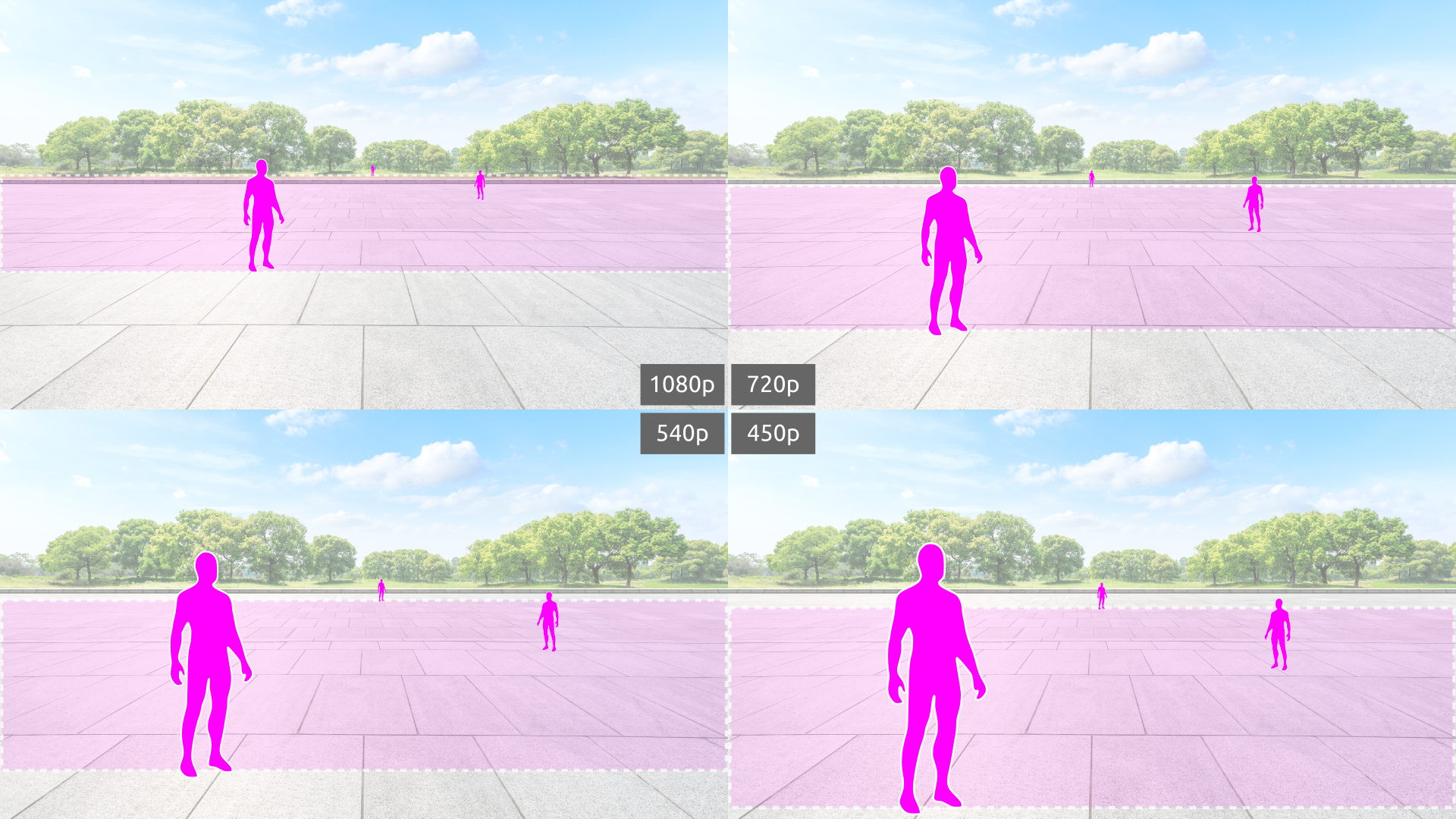
If the desired person detection distance is known, the following table may be used to set the optimal camera resolution:
| Vertical field of view (degrees) | Frame height (pixels) | min range (m) | max range (m) |
|---|---|---|---|
| 100* | 480* | 1.2* | 11.7* |
| 100 | 576 | 1.4 | 13.7 |
| 100 | 600 | 1.4 | 14.3 |
| 100 | 720 | 1.7 | 17.1 |
| 100 | 1080 | 2.6 | 25.7 |
| 75* | 480* | 1.8* | 18.2* |
| 75 | 576 | 2.1 | 21.3 |
| 75 | 600 | 2.2 | 22.2 |
| 75 | 720 | 2.7 | 26.6 |
| 75 | 1080 | 4 | 39.9 |
| 40* | 480* | 3.8* | 38.5* |
| 40 | 576 | 4.5 | 44.8 |
| 40 | 600 | 4.7 | 46.7 |
| 40 | 720 | 5.6 | 56 |
| 40 | 1080 | 8.4 | 84.1 |
Note: To detect persons at very close distances (1-2 meters) the camera resolution can be surprisingly low (eg. 576p)
Note: In case of 4K cameras, U-alarm range is over 50 meters!
*Note: These lines refer to moving cameras. Range depends on the level of magnification. The resolution is fixed at 856x480p and only applies to moving cameras.
Frame rate and maximum number of streams
U-alarm currently runs on Nvidia Jetson NX and TX2.
For static cameras, one NX device can run the person detection algorithms at 20 FPS (8 FPS for TX2). This can be shared among multiple streams, see the table below:
| Hardware | # of streams | FPS per stream | comment |
|---|---|---|---|
| NX | 10 | 2 | optimal in most of the cases |
| NX | 5 | 4 | slightly increased accuracy or for very short range where people can cross the scene fast |
| NX | 2 | 8 | maximal accuracy or for very short range where people can cross the scene fast |
| TX2 | 8 | 1 | for long range cases where targeted person wont cross the scene within 1 second |
| TX2 | 4 | 2 | optimal in most of the cases |
| TX2 | 2 | 4 | slightly increased accuracy or for very short range where people can cross the scene fast |
| TX2 | 1 | 8 | maximal accuracy or for very short range where people can cross the scene fast |
Note: Expected total FPS for the NX boxes will be between 24-30
For moving cameras these are the typucal use cases
| Hardware | # of streams | FPS per stream | comment |
|---|---|---|---|
| NX | 4 | 2 | maximized accuracy |
| NX | 8 | 1 | the default setting |
| TX2 | 1 | 2 | add only one stream to maximize accuracy |
| TX2 | 2 | 1 | the default setting |
Night vision
The person detection algorithm works well at night if the cameras have active infra emitters. U-alarm has successfully demonstrated intrusion detection at 400 meter at night using targeted infra emitter technology.
Note: Make sure your camera's active infra range is aligned with the desired distance range.
Note: Make sure your camera cover is clear. Dirt on the camera cover can heavily effect the night vision accuracy.
Video codec
Heavy compression negatively affect the accuracy of the person detection. Make sure to set the camera for the highest possible quality within your network bandwidth constraints.
Note: Consider using lower FPS and resolution based on the tables above to achieve higher image quality using the same bandwidth.