E-mail sending
The simplest integration method is to receive filtered events in your mailbox, containing the metadata and video snapshot of the incident. Follow the steps below for configuration.
Before you start
Please make sure that you have the following:
- Your cameras have been set up according to the configuration required by U-Filter.
- A working SMTP server for receiving e-mails.
Setup U-Filter for e-mail sending
Open the Administrator Panel, then go to SMTP Email.
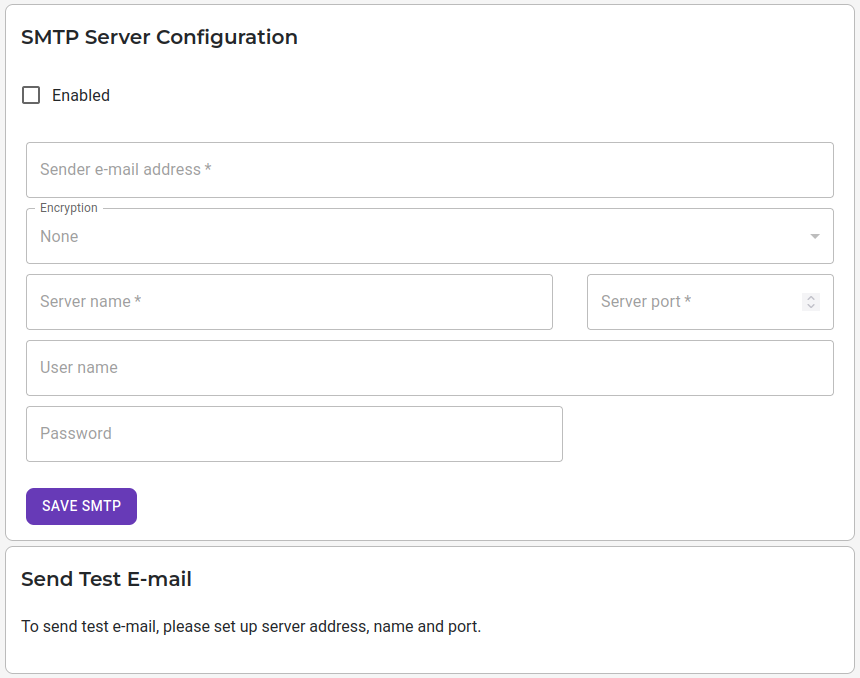
Enable it by ticking its checkbox, then configure an SMTP server according to your needs. Click Save SMTP.
Doing the above will enable SMTP sending globally, across all your Sites. To enable it only for specific Sites, or to overwrite the global configuration, proceed to the Custom SMTP setting section below.
Register or edit your Site in U-Filter with the following settings:
- Integration: Select E-mail.
- Target address: The address to send the emails to.
Configure your camera in U-Filter for object type detection and sensitivity. Optionally, you may set additional image filters.
Once an incident is triggered on your camera, U-Filter analyses and filters it: if it is a real one, you will receive an e-mail in your inbox, containing the metadata and video snapshot of the incident.
Custom SMTP settings
You may want to override your global SMTP configuration on a Site-by-Site basis or simply configure your SMTP server for those specific Sites, without having it enabled globally - fill in the information below to do so.
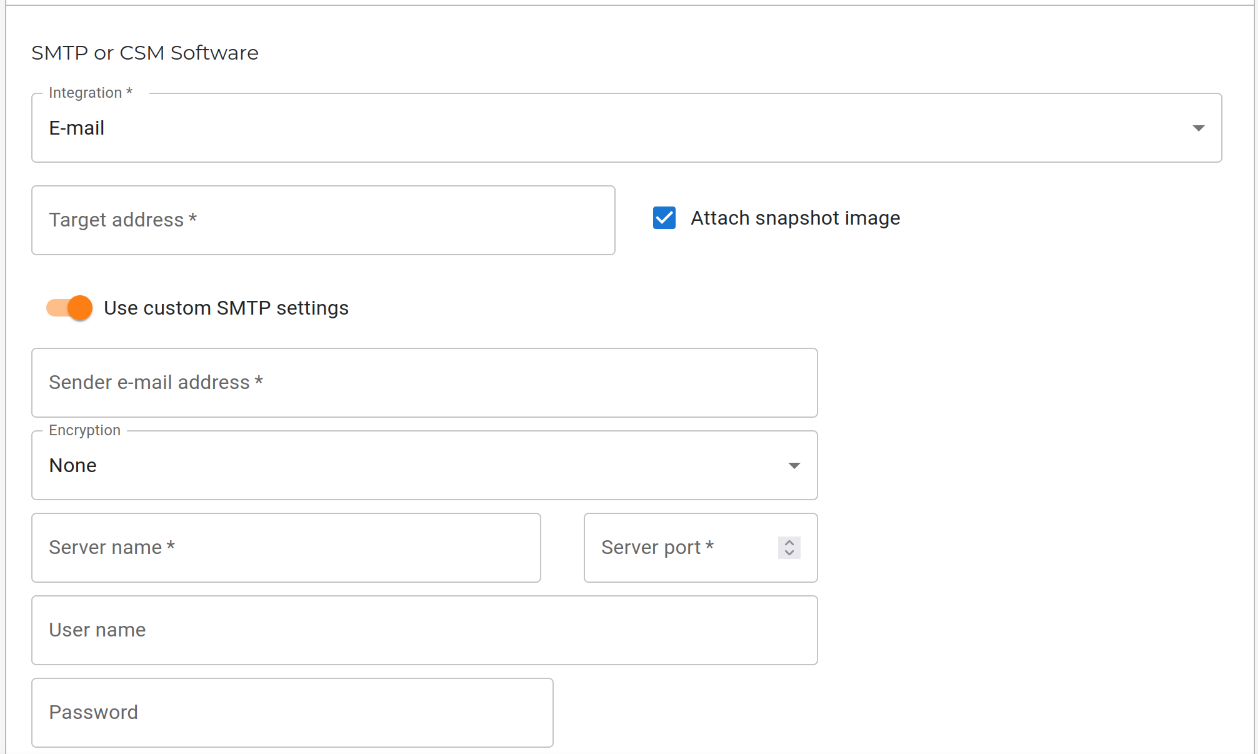
- Tick the Use custom SMTP settings button.
- Sender e-mail address: The address to send emails from.
- Encryption: Choose the type of encryption from None, STARTTLS or SSL/TSS.
- Server name: The address of the SMTP server.
- Server port: The port number of the server.
- User name (optional): Type the username associated with the sender server, if applicable.
- Password (optional): Type the password associated with the user above, if applicable.
- Click Send Test to check your settings.
- Click Save.
Event type handling
Consult the table below to see what event types correspond to their U-Filter counterparts.
| Event type in U-Filter | Event type in the email | Image attachment |
|---|---|---|
| NEGATIVE_EVENT | INTRUSION_NEGATIVE | Yes (if selected) |
| FIRST_OVERLOAD_COOLDOWN | INTRUSION_OVERLOAD | NO image |
| ERROR | ERROR | NO image |
| INVALID_IMAGE | INVALID_IMAGE | NO image |