U-Filter
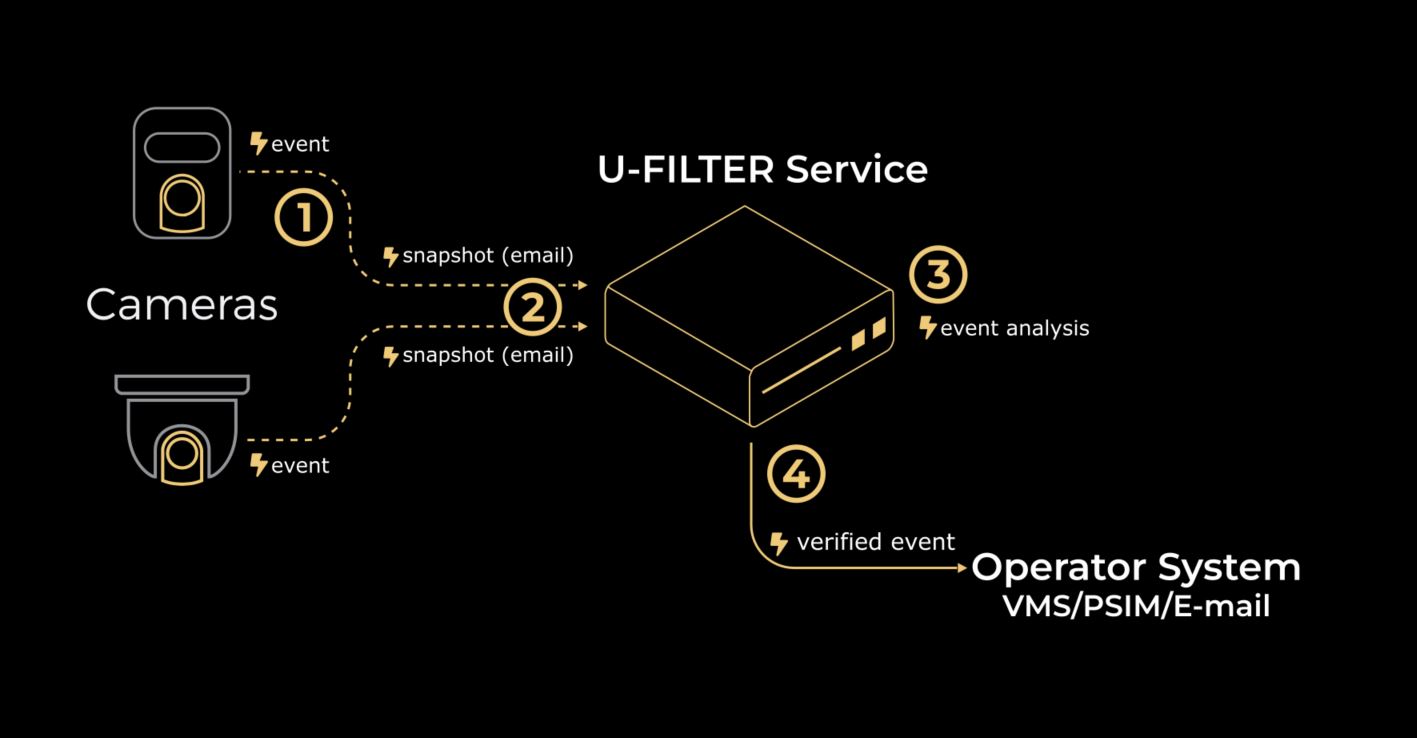
How does U-Filter work?
U-Filter enhances your existing security system's capabilities. Triggered by events which are recognized by your camera, U-Filter can literally filter these events in order to drastically reduce false alarm rate turning primitive features to an infallible defence system.
U-Filter works as follows:
- Events are triggered by your cameras on motion / intrusion.
- The camera sends an email with video snapshot attachment to U-Filter.
- U-Filter analyses the image and determines if the alarm is false or not.
- If the incident was real U-Filter sends a notification to your Operator software.

Supported systems
- Immix CS
- WinGuard
Security & Privacy
Before using U-Filter, please be aware of the following:
- Incoming emails are bound to authentication.
- Login uses authentication.
- U-Filter can accept emails on an encrypted channel - it is recommended to use it. It is possible to receive emails in a non encrypted channel, but is not supported.
- The disk on the server should be encrypted, as the databasse itself does not use ecryption.
- Messages are encrypted across the components middleware / API / Load balancer / backend.
U-Filter does not store camera images - they are kept only during the analysis process. The only images U-Filter may keep are the ones needed for ROI / Size filtering, and only if such options are enabled.
Legal
Third party licence notes are available here.