Control Panel
This is the place for under the hood settings in U-alarm.
Click the Control Panel menu on the left sidebar for this view.
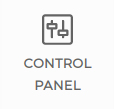
Topics
General
User
You can change your password here.
Licence
Online and offline licence activation and licence info.
System
Network
If there is a DHCP server in your network the IP of the U-alarm device will be set automatically. However it is possible to set the network properties manually here.
Backup & Restore
Once U-alarm is fully configured it is possible to export this configuration. If a U-alarm device is replaced or its software is updated or reinstalled the previously exported configuration file can be loaded avoiding the need of manual reconfiguration.
Factory reset is also available here. Please note that full reboot process can take up to 3 minutes.
Time zone
Schedules and timestamps on the video player are managed and displayed in this Time zone. This is a global setting for the entire system therefore it is recommended to set to the physical location of the cameras.
About
U-alarm version information.
Online help
Links to external pages:
- Documentation
- Support
- GTC
- U-alarm webpage
After finished
If you would like to learn more about U-alarm please visit the User's guide.