U-Filter 1.1.1 (Milestone XProtect)
Overview
Milestone XProtect is one of the most popular Video Management Systems. U-Filter is able to receive triggering events from this system and can send back filtered events so you can manage incidents in your well-known platform.
There are two ways of sending and managing alarms with U-Filter: through the Alarm Manager, or alternatively, via e-mail, using the built-in e-mail notification feature of Milestone XProtect.
NOTE: As of now, the Alarm Manager is only available in Milestone XProtect Express+ and above editions. If using Essential+, the only way of receiving alarms in Milestone XProtect is via e-mail notification.
Consult the following table for the different feature sets of Milestone XProtect editions:
| XProtect Edition / Feature | Alarm manager | E-mail notification | Recording on Alarm |
|---|---|---|---|
| Corporate | ✓ | ✓ | ✓ |
| Expert | ✓ | ✓ | ✓ |
| Professional+ | ✓ | ✓ | ✓ |
| Express+ | ✓ | ✓ | ✓ |
| Essential+ | - | ✓ | ✓ |
Note: This guide has been tested on the following editions:
- Milestone XProtect Essential+ 2022 R1
- Milestone XProtect Professional+ 2022 R2
- Milestone XProtect Professional+ 2022 R3
Key features
- Intrusion detection
- Motionless object filter
- ROI and size filtering
- Camera channel based licensing
- Smart load management
How does U-Filter work?
U-Filter enhances your existing security system's capabilities. Triggered by events which are recognised by Milestone XProtect, U-Filter can literally filter these events in order to drastically reduce false alarm rate, turning primitive features to an infallible defence system.
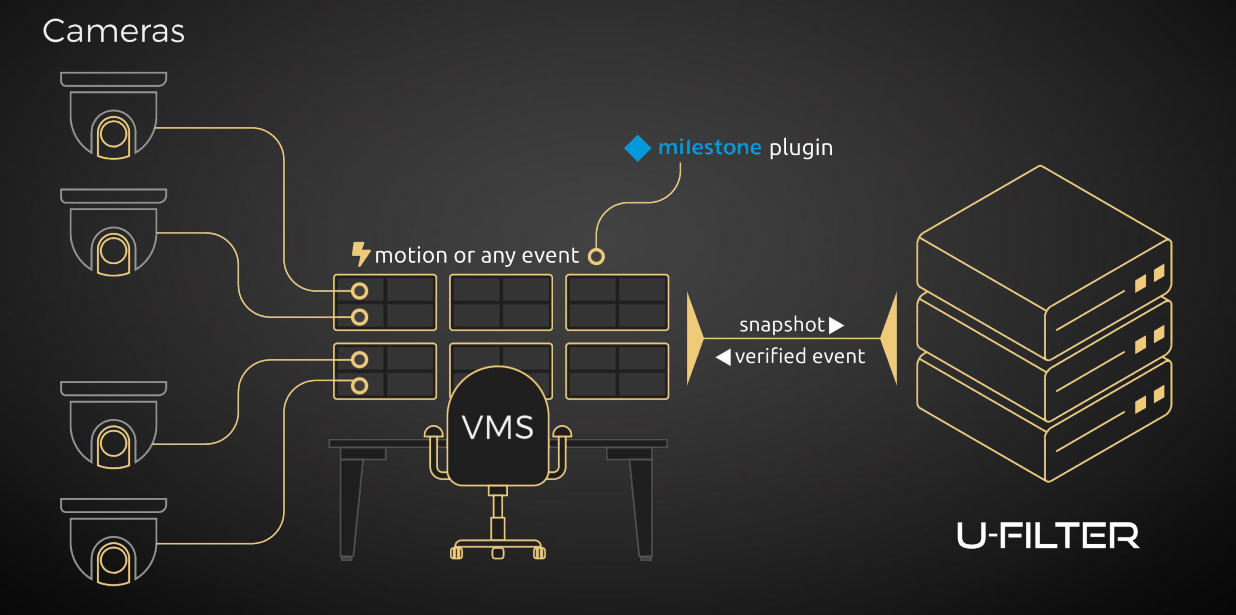
U-Filter integration with Milestone XProtect works as follows:
Cameras are connected to Milestone XProtect.
Milestone XProtect recognises an event which can be a possible incident. This is the "triggering event" which can be:
- Motion start / Motion stopped event detected by Milestone XProtect
- Intrusion detection event triggered by the camera and recognized by Milestone XProtect
- Any kind of Person detection or Motion which is manifested as an event in Milestone XProtect event server
The U-Filter Milestone Plugin sends a video snapshot from the camera stream to the U-Filter Server.
The U-Filter Server analyses the snapshot and queries whether there is an intruder (or any other object class available in U-Filter) in it.
On a positive response the U-Filter Milestone Plugin triggers an
U-Filter eventin Milestone XProtect.The
U-Filter eventis converted to an Alarm and notifies a security operator. If the response was negative in the previous step, the operator will not be bothered.
Before proceeding with setting up U-Filter, please consult the following guide on the compatible versions of the U-Filter backend server and U-Filter Milestone Plugin.
Legal
Third party licence notes are available here.