Alarms via E-mail
U-Alarm allows you to send alarms via e-mail. The service can be set up to be used by either human beings or automated systems.
The following section walks you through the steps needed to have a working setup.
Sender Configuration
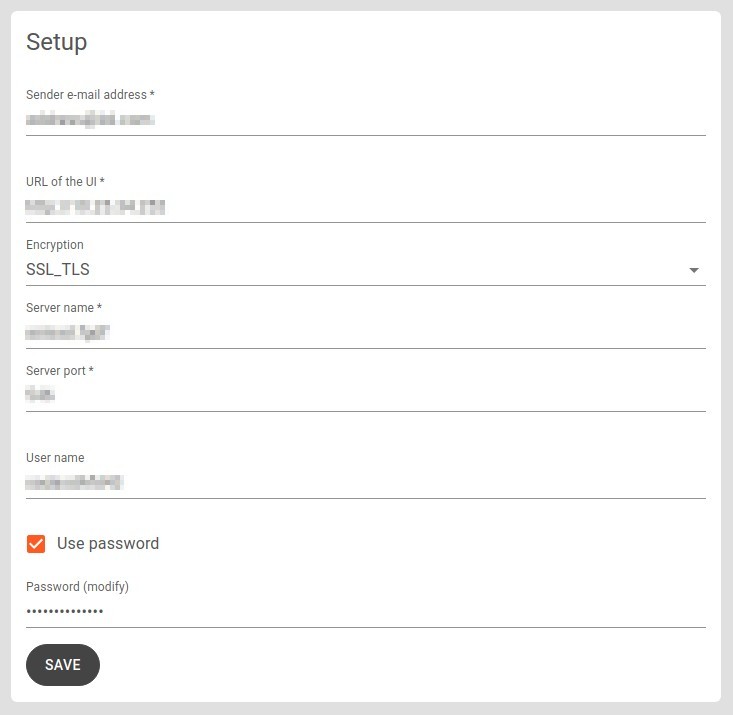
In U-Alarm, navigate to the System section of the Control Panel, then click the E-mail box.
Sender e-mail address: Type the e-mail address you would like to send the alarms from.
URL of the UI: This is the URL of the U-Alarm platform that you are using at the moment of configuration. It is filled in for you by default.
If the recipient(s) accesses U-Alarm from a different address than the sender (Note: this is and advanced, optional step - proceed only if you are confident), you may enter the URL of the U-Alarm the recipient is using.
Encryption (optional): Some e-mail providers require encryption. Two types can be set here: STARTTLS and SSL_TLS.
Server name: The name of the smtp server to send the alarms from. E.g. smtp.gmail.com.
Port name: Enter the port of the smtp server used to send the alarms from.
User name and Password (optional): If your e-mail server requires user credentials to send e-mail, you can optionally set them here.
Click the Save button.
NOTE: Custom CA certificates can be uploaded in the Trusted Certificates setting.
Test email
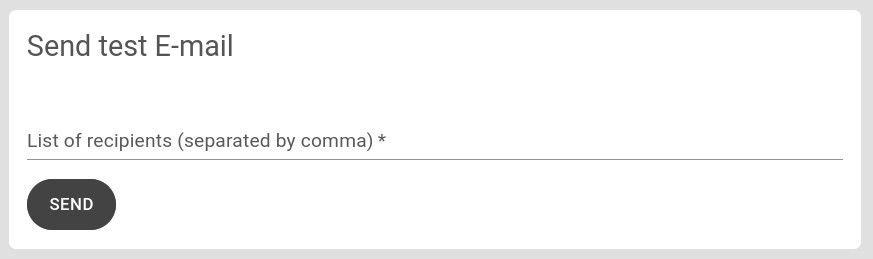
Once you are finished with the configuration, you can test it here. Type in the list of recipients, separated by comma, then click the Send button. If configured properly, the recipients should receive a test alarm shortly.
Recipient configuration
Each alarm can be set up to have different sets of recipients. Therefore the configuration of recipients is done individually, on an alarm-by-alarm basis.
Open the Alarms panel of U-Alarm.
Click the alarm you would like to setup with recipients and scroll down to the bottom of the page.
Tick the Enable email notification button.
Type in a list of the desired recipients, separated by comma.
Click the Save button.
E-mail format
The e-mail provides information about the alarm in three ways: in the subject, in the e-mail body, and as an attachment, in .json format. This attachment can be used by automated systems - the schema is the same as described in Custom integration.
The structure of the e-mail body is as follows:
- Alarm name
- Timestamp
- More info: Includes a link to the respective event's screen in the U-Alarm web interface.
The subject is formatted according to the template: "[U-Alarm notification] <Alarm name> [<timestamp>]".
